First, I downloaded a group of development tools and development libraries using yum.
yum groupinstall "Development Tools" "Development Libraries"
From there I went to the GNU software collection where I selected many packages to try and build. Some packages were harder to build as I experienced when configuring the source code. The reason for this was that some of those packages required other packages which I did not have and so caused an error!. One of those errors when configuring was from not having "GTK+" which is the Gimp Tool Kit.
Two software packages that was fairly easy to build that I installed are:
barcode ftp://ftp.gnu.org/gnu/barcode/barcode-0.98.tar.gz
gnuchess http://ftp.gnu.org/pub/gnu/chess/gnuchess-6.0.1.tar.gz
The command to download from command line using "wget"
wget ftp://ftp.gnu.org/gnu/barcode/barcode-0.98.tar.gz
wget http://ftp.gnu.org/pub/gnu/chess/gnuchess-6.0.1.tar.gz
After downloading these two tarball files, I unzipped them using "tar" with the options "xvzf" for extract,verbose,gzip and file.
tar xvzf barcode-0.98.tar.gz
tar xvzf gnuchess-6.0.1.tar.gz
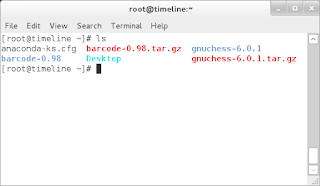 This is what the tarball files looks like in red and the blue folder is whats created after using tar.
This is what the tarball files looks like in red and the blue folder is whats created after using tar. Then change to the new directory with the cd command. Within the new directory there is a script called configure that will configure the build. I ran the script by entering ./configure
After the script ran with no errors I used the time command with the make script to build the software. The result of time make for both packages
barcode
real 0m2.316s
user 0m1.353s
sys 0m0.299s
gnuchess
real 0m2.806s
user 0m0.387s
sys 0m0.374s
After make ran successful, I entered make install to install the software. Finally to test that these builds are successful, I entered gnuchess and barcode from the command line to have these packages run.

No comments:
Post a Comment